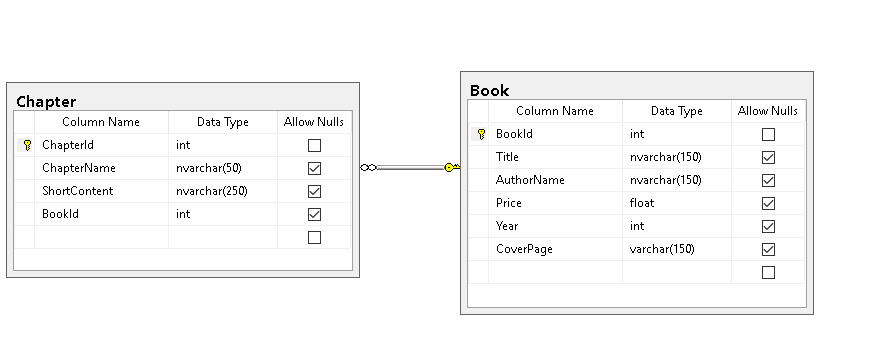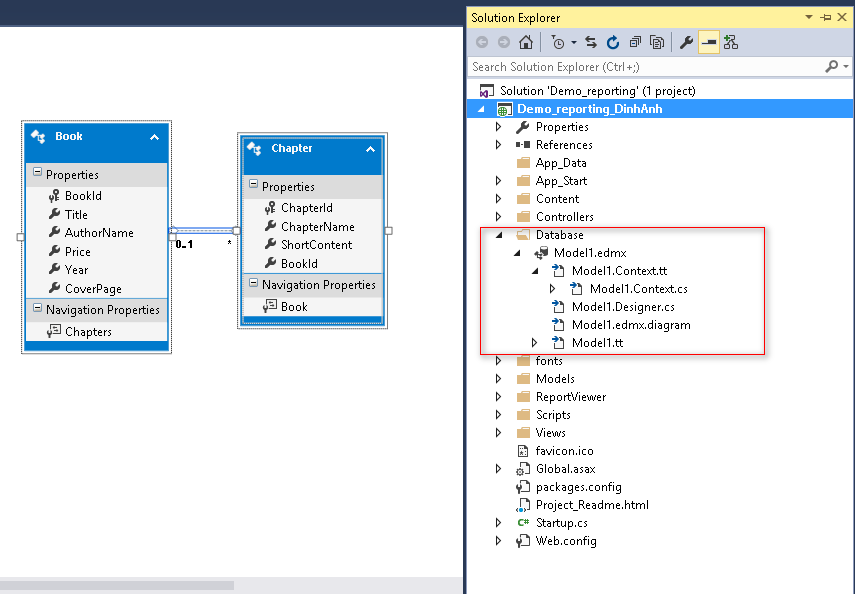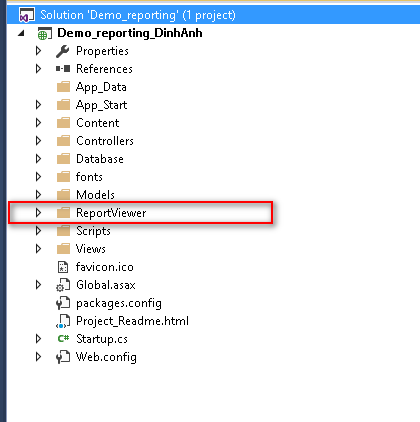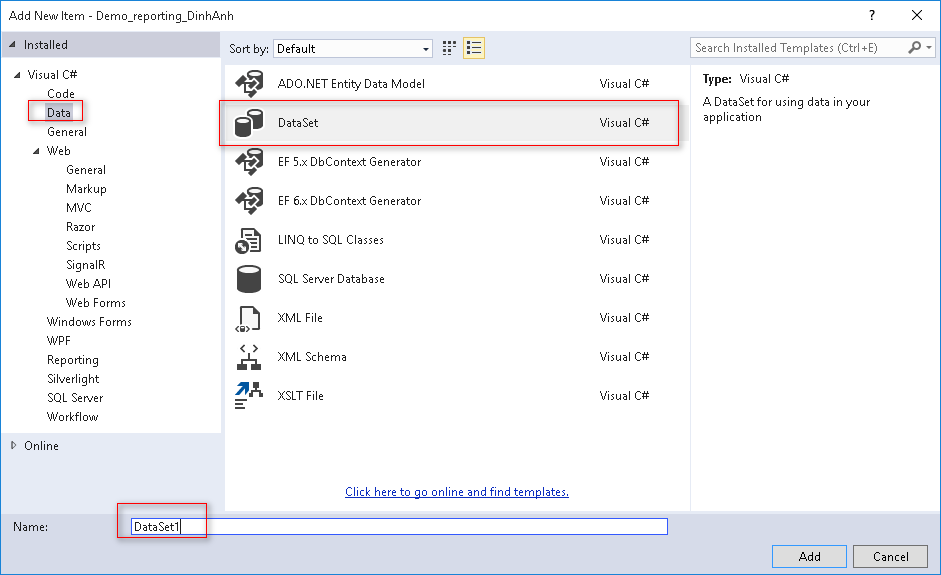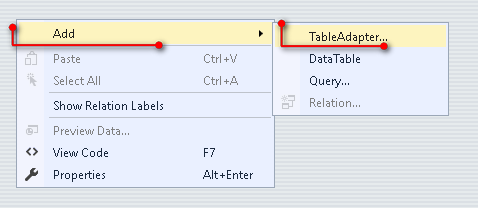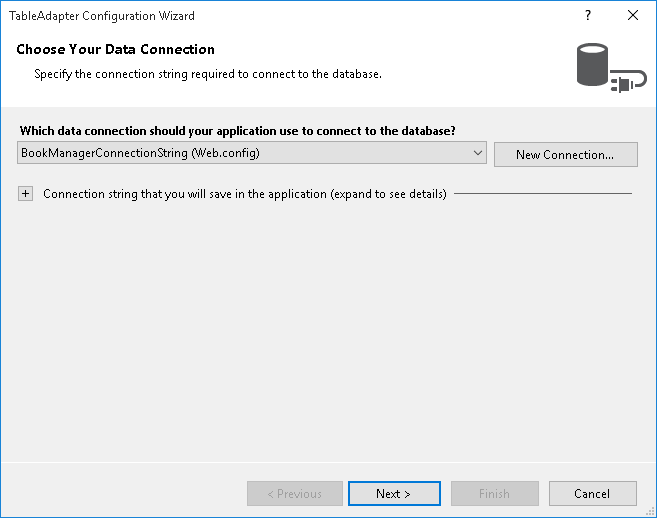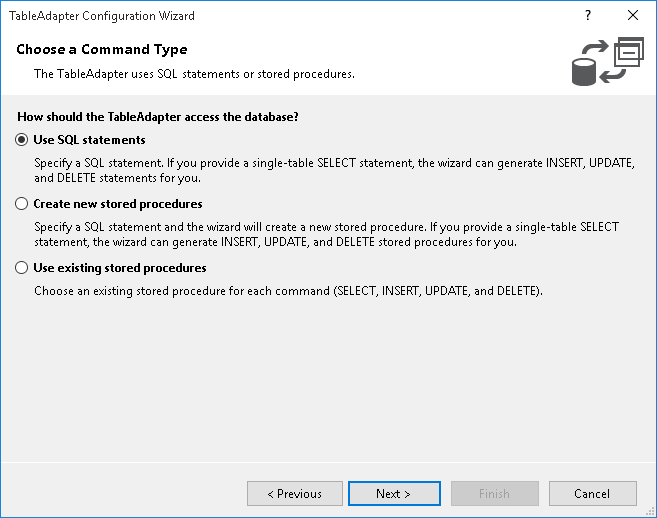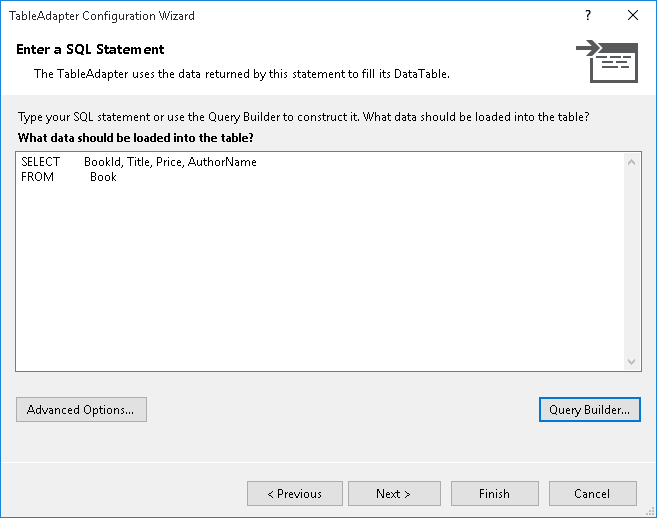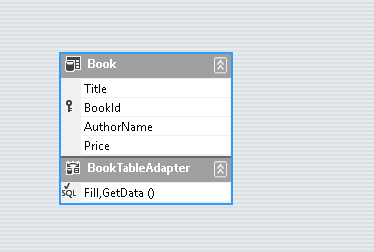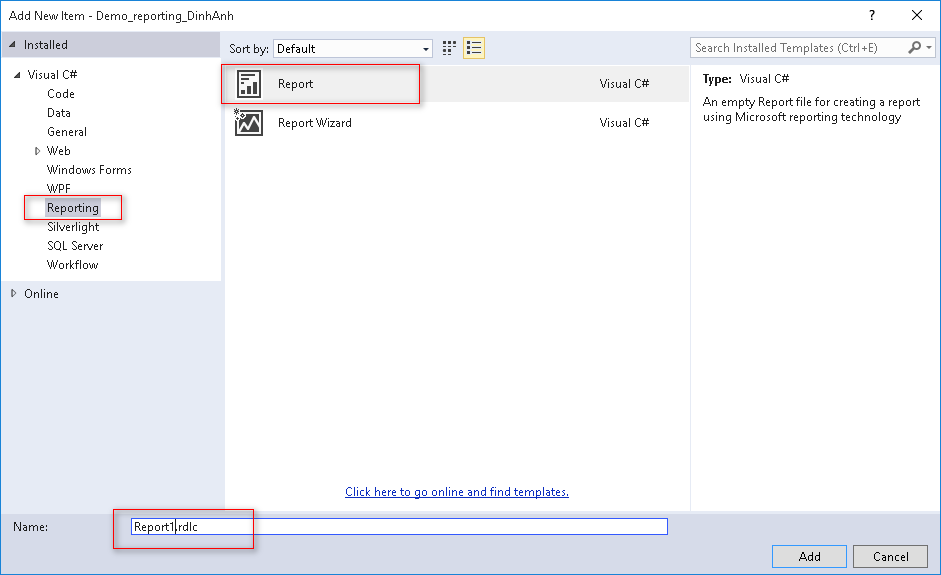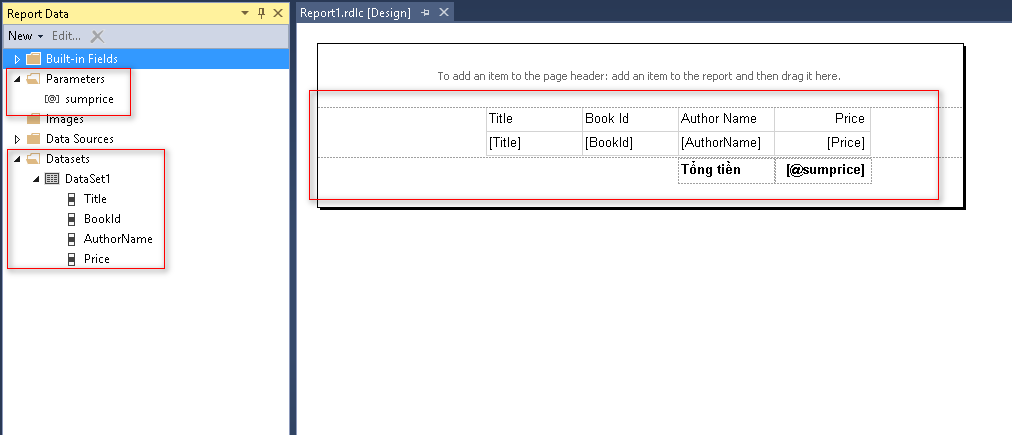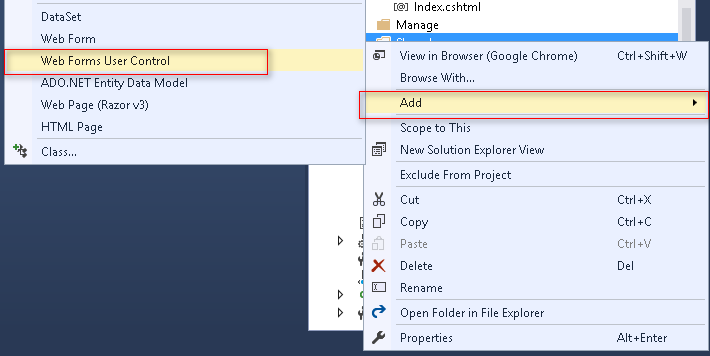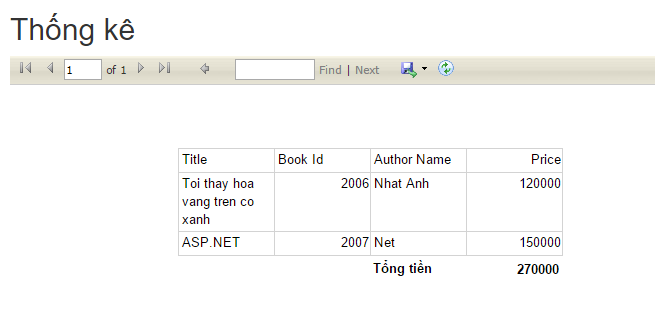Bài viết hướng dẫn chi tiết tạo được report đơn giản và nâng cao, Sử dụng thành thạo Control ReportViewer trong ứng dụng web ASP.NET MVC5
[toc /]Trong ví dụ này, chúng ta sử dụng cơ sở dữ liệu (CDDL) BookManager như sau:
Tạo thư mục DataBase, New Item Ado.net Entity Data Model, đặt trong Solution
Tạo thư mục ReportViewer
Nhấn chuột phải vào folder ReportViewer -> New Item, tạo mới Dataset, đặt tên là DataSet1
Nhấn chuột phải vào vùng trống trong DataSet1/ Chọn Add -> TableAdapter
Bước tiếp chọn tiếp Connection đã tạo ở Bước 1
Viết query dữ liệu
Nhấn chuột phải vào thư mục ReportViewer -> Add --> New item --> Chọn Report
Kéo dữ liệu từ DataSet1 và thiết kế mẫu Report
Tạo Web Forms User Control (ascx), để chứa Report
Chuột phải vào thư mục Shared của project/ Add -> New Item -> Chọn Web Forms User Control
Đặt tên là ReportUserControl
Mở thanh công cụ ToolBox, kéo thả Control ReportViewer và ScriptManager vào giao diện
Sau đó xử lý code behind của ReportUserConrol.cs như sau
public partial class WebUserControl1 : ViewUserControl
{
protected void Page_Load(object sender, EventArgs e)
{
if (!IsPostBack)
{
List<Book> books = null;
using (BookManagerEntities db = new BookManagerEntities())
{
books = db.Books.OrderBy(s=>s.BookId).ToList();
ReportViewer1.LocalReport.DataSources.Clear();
ReportDataSource rdc = new ReportDataSource("DataSet1", books);
ReportViewer1.LocalReport.DataSources.Add(rdc);
double sumLineTotal = (double)db.Books.Sum(od => od.Price);
ReportParameter p4 = new ReportParameter("sumprice", sumLineTotal.ToString());
ReportViewer1.LocalReport.SetParameters(new ReportParameter[] { p4 });
ReportViewer1.LocalReport.Refresh();
}
}
}
}
Tạo Controller với tên là ReportController.cs, viết hàm index
public ActionResult Index()
{
return View();
}
Giao diện trang View Index