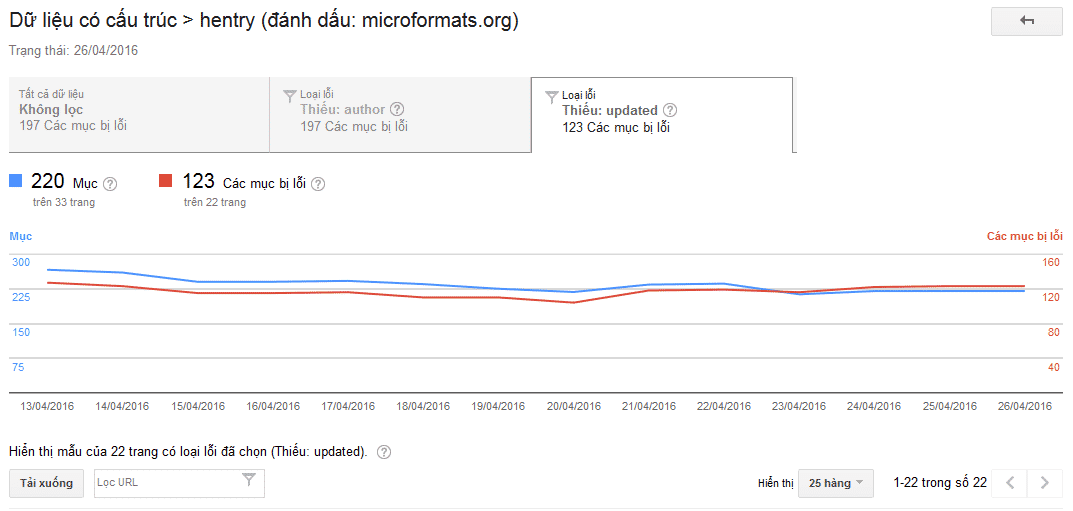Vì sử dụng theme WordPress chưa tối ưu các thẻ nên khi kiểm tra Rich Snippet của Google thường bị báo các lỗi thiếu entry-title, author, update… Bài viết sẽ giúp bạn khắc phục.
Tại trang quản trị, bạn vào Giao diện (Appearance) -> Sửa (Editor) và chọn file single.php để sửa.
Sửa lỗi thiếu update: Missing required field “updated”
<span><?php the_time('j F,Y'); ?></span>
<span class='post_date date updated'><?php the_time('j F,Y'); ?></span>
Sửa lỗi thiếu entry-title: Missing required field “entry-title”
<h1><?php the_title(); ?></h1>
<h1 class="title single-title entry-title"><?php the_title(); ?></h1>
Sửa lỗi thiếu author và name: Missing required hCard “author” và Missing required field “name (fn)”
Ở đây chúng ta sẽ sửa cả 2 lỗi thiếu author và name. Trước tiên, bạn tìm code:
<span class='theauthor'><?php the_author_posts_link(); ?></span>
hoặc
<span class='theauthor'><?php the_author(); ?></span>
Sau đó sửa code lại thành:
<span class='vcard author'>
<span class='fn'><?php the_author_posts_link(); ?></span>
</span>
hoặc
<span class='vcard author'>
<span class='fn'><?php the_author(); ?></span>
</span>